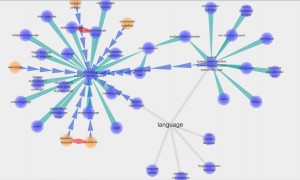Visualising the WordNet
Back in 1985, cognitive scientists at Princeton University began work on a lexical database called WordNet. It’s essentially a dictionary and thesaurus which groups and links words according to their meanings. WordNet provides users with synsets, which are groups of words or phrases which essentially mean the same thing. It’s a great tool for writers, students, language learners, and anyone who needs a definition, synonym, or broader view of a word or phrase. WordNet is searchable online, and a downloadable application is also available.
A fantastic extension of WordNet is VisuWords, which allows you to see a visual interpretation of the WordNet links for words of your choice, or random words. Each visual map shows the possible meanings and synsets for the central word and the relationships between them all. It’s also interactive, allowing you to move parts around to see them more clearly, and synsets move around in quite a calming and hypnotic way. The above image is what comes up when you plug ‘language’ into the search engine.
WordNet has inspired wordnets for many different languages, and a full list can be found on the Global WordNet Association website. Many of them are browsable online (e.g. MultiWordNet On-line*), and some also have visual interfaces (e.g. Asian WordNet Project**, aimsigh.com (Irish)). The GWA’s aim is to integrate as many wordnets together as possible, to make a global grid.
*Searchable in English, Italian, Spanish, Portuguese, Hebrew, Romanian, and Latin.
**Searchable in Japanese, Thai, Vietnamese, Lao, Bengali, Indonesian, and others.